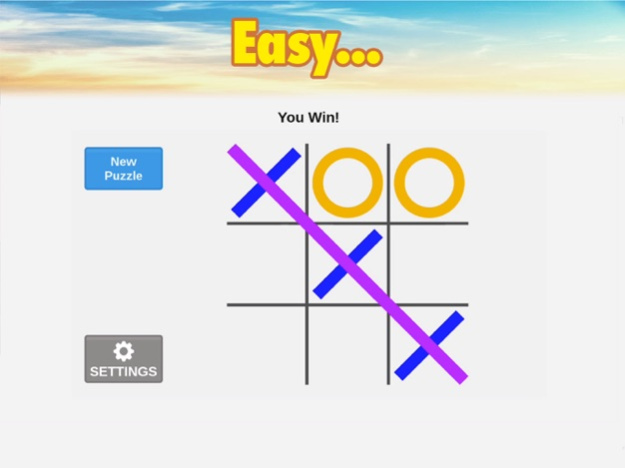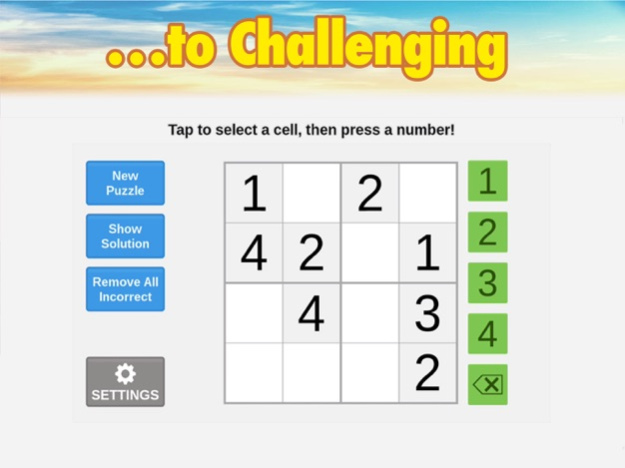Brain Training 40Hz - AlzLife 1.14.1
Free Version
Publisher Description
Brain Training with 40Hz Gamma Light and 40Hz Sound
HIGHLIGHTS
• Use 40Hz gamma light alone or combine with brain games
• 40+ cognitive games designed for people with low computer skills: Sudoku, Tic-Tac-Toe, Clocks, and other brain games, from very easy to challenging
• A personalized Life Coach that includes Guided Meditations, Exercises, Daily Planner, and more
New research suggests that light and sound delivered at a certain frequency —40 flashes or clicks per second — appear to restart the natural 40Hz gamma rhythm of the brain and improve the brain functions.
Separately, research has also shown that cognitive exercises could have a major effect on improving memory. The synergistic combination of 40Hz gamma light, sound and brain training games has the potential to improve the brain’s function better than either of these approaches alone by starting a positive feedback loop: 40Hz light could initiate neuronal synchronization that could trigger improved cognitive function, that, in turn, could trigger more neuronal synchronization.
HOW IT WORKS
AlzLife delivers a combination of 40Hz light, 40Hz sound, cognitive exercises, and a personalized Life Coach in a single, easy-to-use, convenient package.
HOW TO USE ALZLIFE
We recommend using your AlzLife app for one hour a day. If the 40Hz gamma frequency flicker is too bothersome, start using the app with the light settings set to a minimum. Most people will get used to the flicker over several sessions. If you stop noticing the flicker, you may want to increase the intensity within the app’s Settings.
Start with games you are familiar with, then continue with as many games as possible. We recommend starting at an easy level and slowly increasing the game difficulty to a level that is challenging but not uncomfortable.
COMPATIBLE DEVICES
The 40Hz gamma light function of AlzLife requires the refresh rate of your device’s screen to be 120Hz. Devices with the required refresh rate include iPad Pro 2017 and newer and iPhone 13 Pro and newer. All other devices (including all other iPhones, iPads, smartphones, and laptops) operate at 60Hz.
SUBSCRIPTION
The FREE version of AlzLife provides access to 40Hz gamma light, 40Hz gamma sound, and easy level of each game. More challenging levels require a subscription. The most popular subscription plan is $79.99 yearly and pays for the development of new cognitive activities that are added each month.
• Subscription will be charged to iTunes Account at confirmation of purchase.
• Subscription automatically renews unless auto-renew is turned off at least 24-hours before the end of the current period.
• You can turn off auto-renewal by going to the user's Account Settings after purchase.
• Any unused portion of a free trial period, if offered, will be forfeited when the user purchases a subscription to that plan.
Full terms of service can be found at https://www.alz.life/terms-of-service/
Privacy Policy: https://www.alz.life/privacy-policy/
This app has not been approved by FDA for cure, mitigation, treatment, or prevention of disease. It is intended for maintaining and encouraging a healthy lifestyle.
Jul 25, 2023
Version 1.14.1
We’re listening to your feedback and working hard to improve AlzLife. Here’s what’s new:
- New Cognitive Assessment tools with longitudinal visualization
- A new Progress Tracker
- 40Hz Sound (in addition to 40Hz Light)
- 40+ cognitive games
- A personalized Life Coach that includes:
- Guided meditations to help you relax
- Daily Planner with a personalized checklist
- Conversation starters to provide ideas for lively conversations
About Brain Training 40Hz - AlzLife
Brain Training 40Hz - AlzLife is a free app for iOS published in the Health & Nutrition list of apps, part of Home & Hobby.
The company that develops Brain Training 40Hz - AlzLife is Alzheimer's Light. The latest version released by its developer is 1.14.1.
To install Brain Training 40Hz - AlzLife on your iOS device, just click the green Continue To App button above to start the installation process. The app is listed on our website since 2023-07-25 and was downloaded 1 times. We have already checked if the download link is safe, however for your own protection we recommend that you scan the downloaded app with your antivirus. Your antivirus may detect the Brain Training 40Hz - AlzLife as malware if the download link is broken.
How to install Brain Training 40Hz - AlzLife on your iOS device:
- Click on the Continue To App button on our website. This will redirect you to the App Store.
- Once the Brain Training 40Hz - AlzLife is shown in the iTunes listing of your iOS device, you can start its download and installation. Tap on the GET button to the right of the app to start downloading it.
- If you are not logged-in the iOS appstore app, you'll be prompted for your your Apple ID and/or password.
- After Brain Training 40Hz - AlzLife is downloaded, you'll see an INSTALL button to the right. Tap on it to start the actual installation of the iOS app.
- Once installation is finished you can tap on the OPEN button to start it. Its icon will also be added to your device home screen.